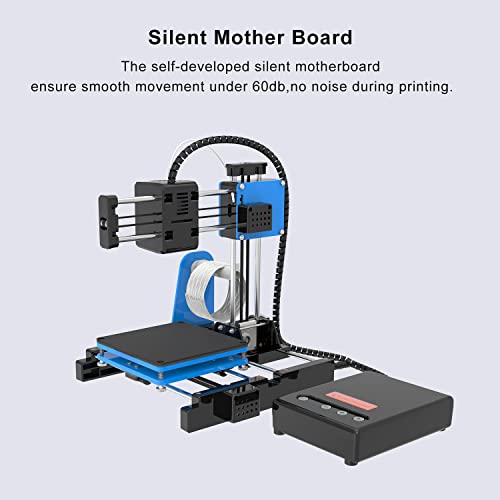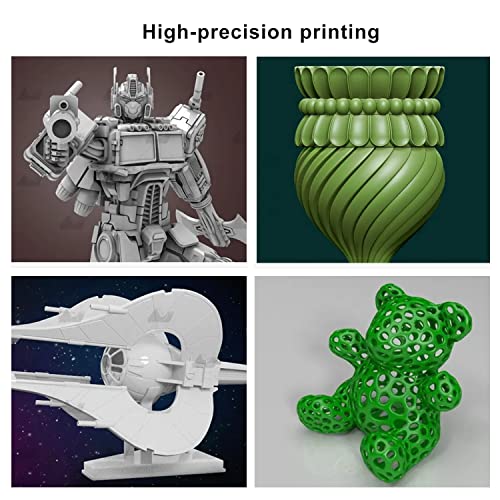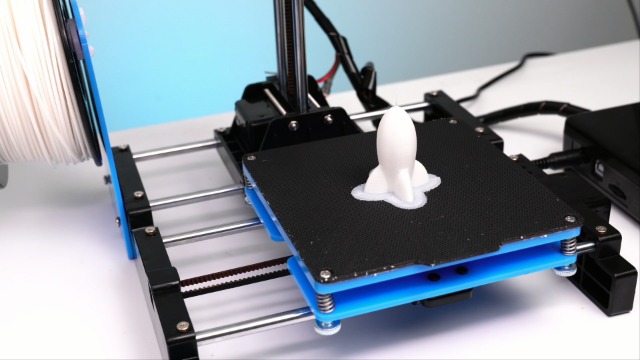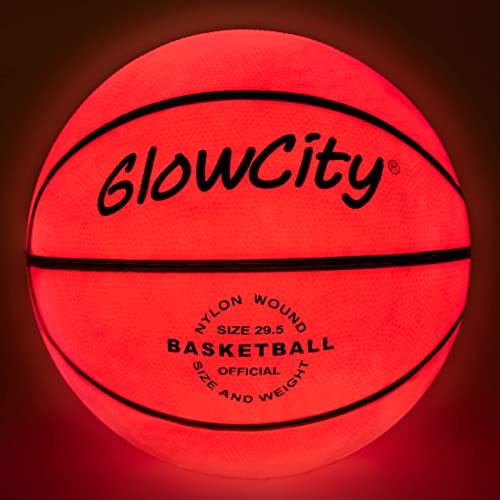✪【Easy installation and simple operation】: For beginners, if you don't know how to use 3D slicing software, you can directly download the model file (Gcode file) to the TF card, insert it into the printer, and start printing. Press the "+" button to put the material in. If you need to replace or remove the material, press the "-" button and wait for a while to pull it out. After the material is put in, press the play button to start printing. The X1 3D printer is also suitable for children, but it needs to be done under the guidance of parents.
Sale
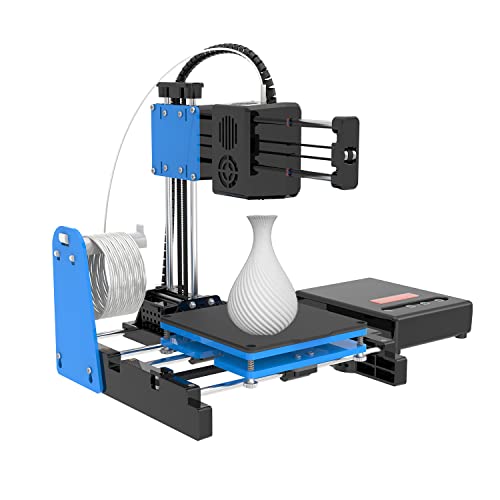
Related Products
13 FISHING - FreeFall Ghost Radioactive Pickle - Inline Ice Fishing Combos
5
out of 5
$
130.00
Sale
Yachter's Choice Extended Performance Cooler – White – 20-quart, 65-quart, or 85-quart
5
out of 5
$
322.03
Sale
Canon EOS 250D / Rebel SL3 DSLR Camera w/ 18-55mm F/3.5-5.6 III Lens
5
out of 5
$
519.00
Sale
Shinestone Mens Tracksuit Set Sports Gym Training Suits Sportswear Sets with Full Zipper for Men
5
out of 5
$
39.90
Sale
Hot Products
JAHH Mute Leather Belt Commercial Exercise Bike Sports Fitness Bike Household Exercise Bike Gym Only Bicycle
5
out of 5
$
12899.00
Sale
Acelitt Womens Casual Sleeveless Button Down Elastic Waist Swing Dresses, XS-2XL
5
out of 5
$
30.99
Sale
Cozi Foot 10 Pairs Women Ankle Socks Thin Soft Athletic Low Cut Socks With Tab
5
out of 5
$
14.99
Sale
Honeycomb Aeronautical Alpha Flight Controls Yoke with Throttle Quadrant and USB 3.0 Hub Bundle (3 Items)
5
out of 5
$
579.98
Sale
 The International Mall
The International Mall